How to connect Bluetooth air pods with the computer.
today I will tell you how to connect Bluetooth air pods with the computer easily.
First of all, you can on your Bluetooth with the top button.

now you can download drivers of Bluetooth in your computer and install it, after installation go to the bottom taskbar to show hidden icons.

and then click on the Bluetooth icon.
and to in “Show Bluetooth Devices”.

now showing Bluetooth device with “Ready for pair”.
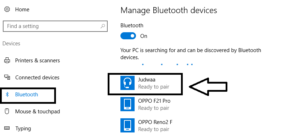
now click on Pair and connect.
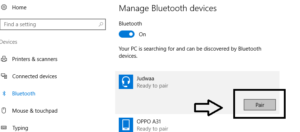
connect your Bluetooth airpods to the computer.



Hello team,
We are a Website Design and Development firm with over 8 years of experience in the field of Web Designing and Development.
We offer following services at competitive prices:
• Web Designing – (Responsive, Re-Designing)
• CMS Based Development (Word press)
• Graphics Design (Logo Design, PSD to HTML, Image to HTML, Moc up Desgin)
I would be happy to send you “Quotes”, “Proposal” Past work Details, “Our Packages”, and “Offers”!
Thanks!!
Nishant Sharma
Wishing you a fantastic New Year filled with achievements and growth!
Your Website : etechtotech.com