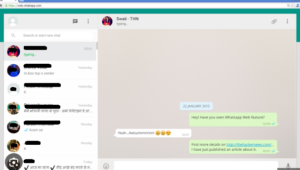First of all, you can open
web.whatsapp.com in any browser on your computer:
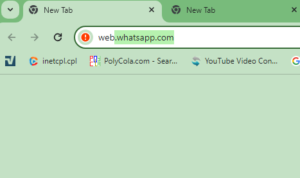
now open WhatsApp on your mobile phone

now touch on three dots and open web WhatsApp

now you take your camera of your phone in front of a computer screen.
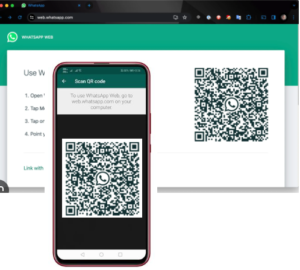
now open WhatsApp on your computer.